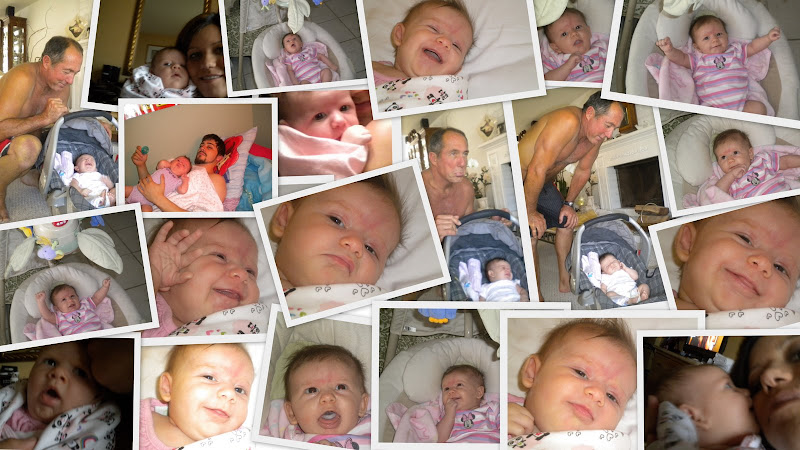First, to save the screensaver file, left-click here to download and save it to a place you find it:
http://www.tri-res.com/Install/GPhotos.scr
Then, once you've downloaded that file just place it in the System32 folder. Hold ON wait! don't panic... most people don't know what this means ...... SOO -
The easiest way to do this is click on
My Computer -> Local Disk(C:) -> WINDOWS -> System32
Then paste the file you downloaded above (GPhotos.scr file) into the System32 folder. On some browsers (like firefox or chrome) you may have to right-click on the download to open the file location.
Don't give up yet! You're almost done!
The last step is just to change the settings of the screensaver to have the screensaver retrieve the pictures from the internet. From the screensaver properties window.
CLICK PICTURE TO ENLARGE

You do this by copying this text:
http://feed628.photobucket.com/albums/uu4/aaainvestor/account.rss
And pasting it into the window
CLICK PICTURE TO ENLARGE

No files are stored on your computer, it just streams content from the internet. Pretty cool!
The alternative method seems to be a little difficult to do but here it is, click Start -> Run. If you have Vista click Start then type RUN. Click run to open the "run dialog box".
then paste the following text into the run dialog box:
C:\WINDOWS\System32
and click OK.